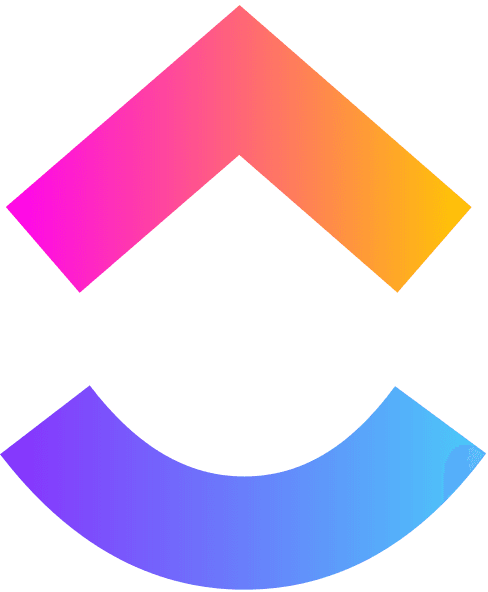
ClickUp
The ClickUp integration brings your tasks, docs, projects, and team collaboration into a unified chat interface.
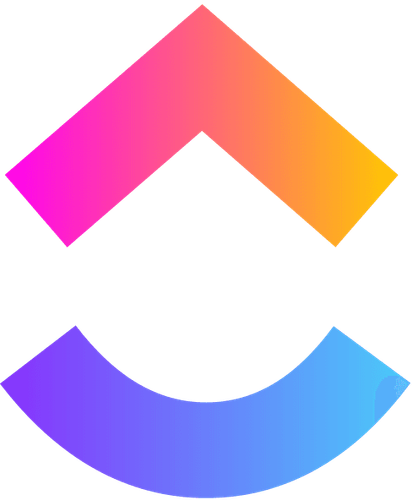
ClickUp Agent
Ready to integrate with your development workflow and boost your productivity.
About This Agent
Core Features
- 📋 Task Management: Create, update, and organize tasks with natural language
- 🎯 Goal Tracking: Monitor goals and key results across your workspace
- 📊 Project Views: Access lists, boards, and timeline views
- ⏱️ Time Tracking: Log time entries and track productivity
- 💬 Comments & Collaboration: Add comments and collaborate on tasks
- 🏷️ Custom Fields: Work with your custom task fields and properties
- 🔄 Status Management: Update task statuses and track progress
- 👥 Team Management: Assign tasks and manage team workload
OAuth 2.0 Authentication
The platform uses OAuth 2.0 for secure authentication with ClickUp:
- Navigate to the Integrations page in the platform
- Click the "Connect" button next to ClickUp
- You'll be redirected to ClickUp to authorize access
- Grant the requested permissions for workspace access
- You'll be redirected back to the platform with ClickUp connected
The OAuth flow handles all authentication automatically - no API keys or manual configuration required.
Enterprise Authentication
For enterprise deployments requiring custom authentication methods, please contact support for configuration options.
Available Tools
clickup_search_tasks
Search tasks across your workspace
clickup_get_task
Retrieve detailed task information
clickup_get_list_tasks
Get all tasks in a specific list
clickup_get_my_tasks
View tasks assigned to you
clickup_get_spaces
List available spaces
clickup_get_folders
View folders in a space
clickup_get_lists
Access lists within folders
clickup_get_views
Retrieve saved views
clickup_get_time_entries
View time tracking data
clickup_get_goals
Monitor goals and targets
clickup_get_comments
Read task comments
clickup_get_custom_fields
List custom field definitions
clickup_create_task
Create new tasks
clickup_update_task
Modify task details
clickup_delete_task
Remove tasks
clickup_change_status
Update task status
clickup_add_comment
Comment on tasks
clickup_assign_task
Assign tasks to team members
clickup_add_tag
Tag tasks for organization
clickup_track_time
clickup_track_time
clickup_update_custom_field
Update custom field values
clickup_create_checklist
Add checklists to tasks
Ready to Get Started?
Integrate ClickUp into your workflow today and experience the power of intelligent automation.